Gather Town
In Gather Town, you are represented by a computer-game-style character that you can move around using the arrow keys. You are connected in a video call to other people whose characters are standing near yours. This means you are able to join and leave conversations, mingle with other conference delegates, and track down speakers to ask them about their talks, just like you would at an in-person conference.
We used Gather Town for the evening activities during FEniCS 2021, as well as for meeting up and holdin discussions in the breaks between talk sessions.
We also used Gather Town to take the conference photo:

The FEniCS 2021 Gather Town space
When you first joined Gather Town, you were taken to the Gather Town tutorial island. Once you completed the tutorial, you found yourself in the FEniCS 2021 welcome room.

The door at the top of the room led to the lobby.
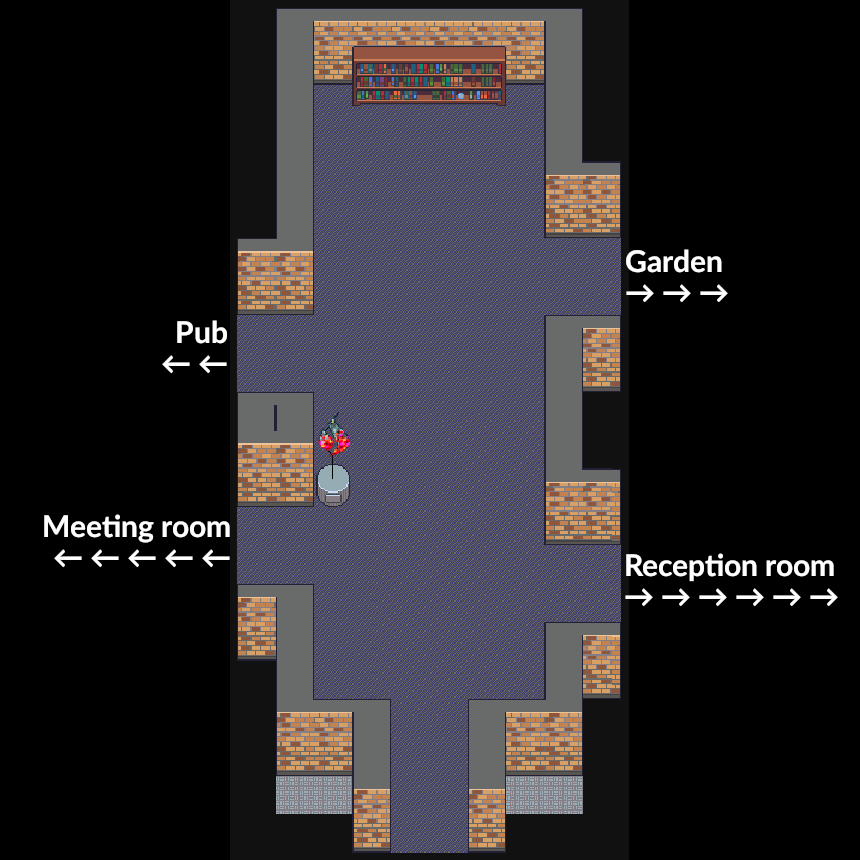
There were four rooms that could be accessed through this lobby.
Reception room
The first door to the right led to the reception room. In this room there was a large open space for mingling, and a series of tables around the outside for sitting down for a longer conversation.
We gathered in this room on Monday evening for the drinks reception.
Meeting room
The first door to the left led to the meeting room. In this room, there were a collection of tables set up for delegates to meet up and hold discussions.
We gathered in this room on Tuesday evening for the discussion tables.
Pub
The second door to the left led to the pub. In this room, there were a collection of small tables set up for delegates to meet up for a drink and a chat.
We gathered in this room on Wednesday evening for the FEniCS quiz, and on Thursday evening for the conference dinner.
Garden
The second door to the right led to the garden. This was a space that you could hang out in when you wanted some quieter time away from the busy room we were meeting in. We also used this space to take the conference photo.
In addition to these rooms, there was also a hidden room somewhere in the space. We hope you enjoyed exploring the space.
Gather Town features
There are a few features of Gather Town that are worth knowing about.
Private spaces
In various places throughout the FEniCS Gather Town space, there were 'private spaces' that surround tables. If you entered one of these spaces you were able to see and hear everyone in that private space and no-one outside the space. Entering one of these spaces is a little bit like sitting down at the table to join the conversation. To leave a private space, you can simply get up and walk away.
Locating someone
If you wanted to find someone specific in the space (eg someone who gave a talk that you want to chat to), you could click on their name in the sidebar, then click "Locate on map". A line would then appear showing you how to get to that person.
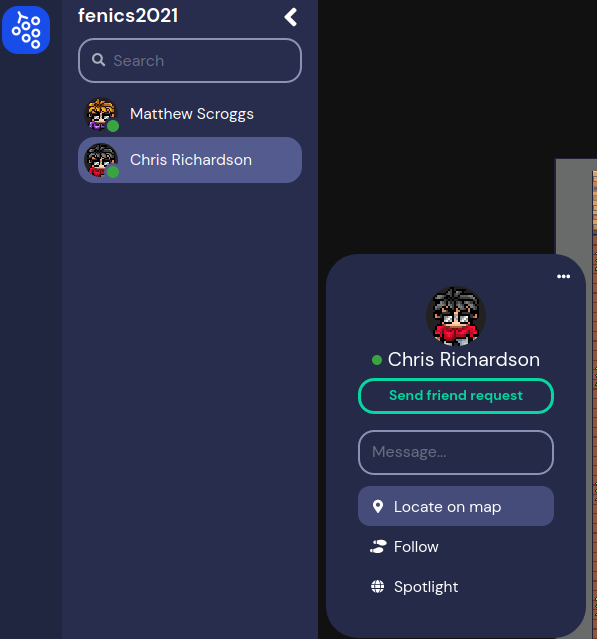
Muting/unmuting
Your video and audio could be muted and unmuted by clicking on the icons in your video preview box at the bottom right of the screen. If you have issues with video or audio, you can refresh the Gather Town page to reset the settings.
Ghost
If you got trapped or wanted to move past people (eg in the pub, there are a couple of narrow corridors), you could press "G" to temporarily become a ghost. If you are a ghost, you will disappear from the video chat and will be able to walk through people.
Dancing/applause
You could press "Z" to make your character dance and show a heart above your head. This could be used as a visual replacement of applause. The heart disappears once you move your character.
Interacting with objects.
You could press "X" to interact with some objects in the space. The most useful interactive objects in the FEniCS space were probably the collaborative whiteboards in the meeting room.
